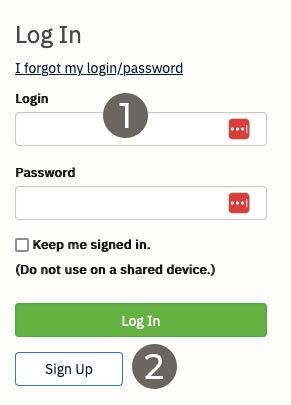Login or Create an Account
- To login to the portal:
https://portal.camcomgmt.com
The screenshot on this page will show you the login form to look for. If you already have an account, enter your login (username) and password to enter the portal (the screenshot has the #1 where these fields are located). If you have forgotten your password, click the link that says, “I forgot my login/password” to reset your password or to find out what your login (username) is. - To create an account:
The screenshot on this page will show you the login form. Under the button “Log In” is a button with the text, “Sign Up” (the screenshot has the #2 where this button is located). Click this button to go through the process to create an account.
Once logged into the portal, you’ll be able to view the following:
- account balance
- account history
- fines and fees
- make payments online
- view the meeting minutes
- view financials